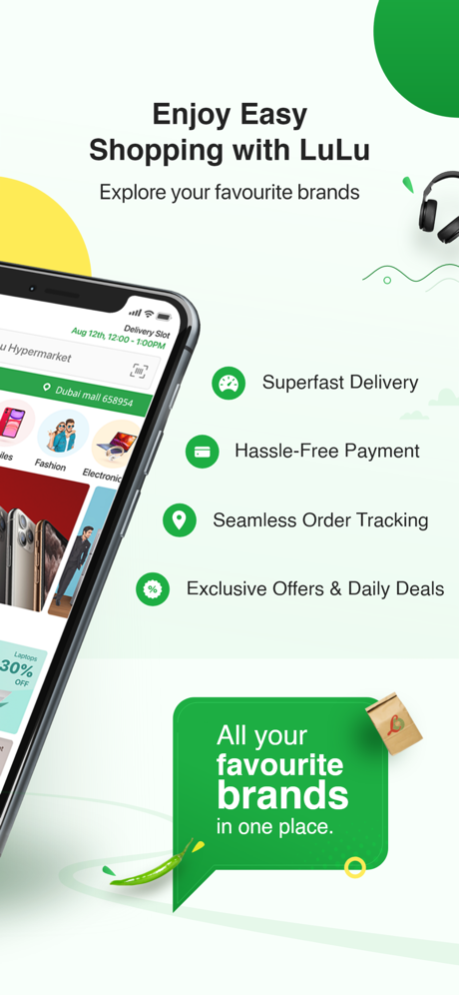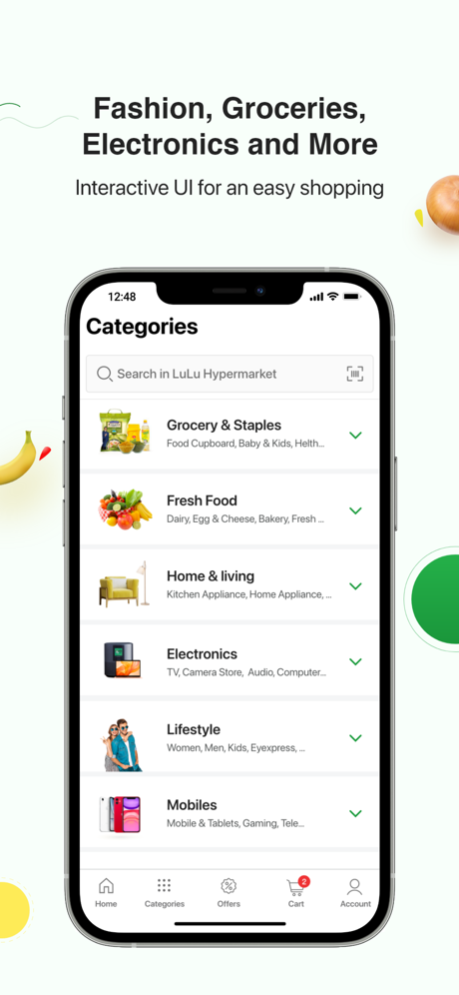Version History
Here you can find the changelog of Lulu Shopping since it was posted on our website on 2021-12-24.
The latest version is 7.7.4 and it was updated on soft112.com on 27 April, 2024.
See below the changes in each version:
version 7.7.4
posted on 2024-04-24
Apr 24, 2024
Version 7.7.4
Customer expectations are always evolving and that’s why we do our utmost to amuse you with the latest upgrades that would bestow you with a handy and hassle-free shopping experience.
- Bug fixes and performance improvements.
version 7.7.3
posted on 2024-04-19
Apr 19, 2024
Version 7.7.3
Customer expectations are always evolving and that’s why we do our utmost to amuse you with the latest upgrades that would bestow you with a handy and hassle-free shopping experience.
- Bug fixes and performance improvements.
version 7.7.1
posted on 2024-03-27
Mar 27, 2024
Version 7.7.1
Customer expectations are always evolving and that’s why we do our utmost to amuse you with the latest upgrades that would bestow you with a handy and hassle-free shopping experience.
- Bug fixes and performance improvements.
version 7.7.0
posted on 2024-03-25
Mar 25, 2024
Version 7.7.0
Customer expectations are always evolving and that’s why we do our utmost to amuse you with the latest upgrades that would bestow you with a handy and hassle-free shopping experience.
- Bug fixes and performance improvements.
- Changes to Gift Card
- Update to Payment Gateway
version 7.6.8
posted on 2024-02-28
Feb 28, 2024
Version 7.6.8
Customer expectations are always evolving and that’s why we do our utmost to amuse you with the latest upgrades that would bestow you with a handy and hassle-free shopping experience.
version 7.6.4
posted on 2024-02-12
Feb 12, 2024
Version 7.6.4
Customer expectations are always evolving and that’s why we do our utmost to amuse you with the latest upgrades that would bestow you with a handy and hassle-free shopping experience.
version 7.6.3
posted on 2024-01-29
Jan 29, 2024
Version 7.6.3
Customer expectations are always evolving and that’s why we do our utmost to amuse you with the latest upgrades that would bestow you with a handy and hassle-free shopping experience.
version 7.6.2
posted on 2023-12-30
Dec 30, 2023
Version 7.6.2
Customer expectations are always evolving and that’s why we do our utmost to amuse you with the latest upgrades that would bestow you with a handy and hassle-free shopping experience.
version 7.6.1
posted on 2023-12-21
Dec 21, 2023
Version 7.6.1
Customer expectations are always evolving and that’s why we do our utmost to amuse you with the latest upgrades that would bestow you with a handy and hassle-free shopping experience.
version 7.5.15
posted on 2023-12-07
Dec 7, 2023
Version 7.5.15
Customer expectations are always evolving and that’s why we do our utmost to amuse you with the latest upgrades that would bestow you with a handy and hassle-free shopping experience.
version 7.5.13
posted on 2023-11-21
Nov 21, 2023
Version 7.5.13
Customer expectations are always evolving and that’s why we do our utmost to amuse you with the latest upgrades that would bestow you with a handy and hassle-free shopping experience.
version 7.5.12
posted on 2023-11-18
Nov 18, 2023
Version 7.5.12
Customer expectations are always evolving and that’s why we do our utmost to amuse you with the latest upgrades that would bestow you with a handy and hassle-free shopping experience.
version 7.5.10
posted on 2023-11-10
Nov 10, 2023
Version 7.5.10
Customer expectations are always evolving and that’s why we do our utmost to amuse you with the latest upgrades that would bestow you with a handy and hassle-free shopping experience.
version 7.5.7
posted on 2023-11-01
Nov 1, 2023
Version 7.5.7
Customer expectations are always evolving and that’s why we do our utmost to amuse you with the latest upgrades that would bestow you with a handy and hassle-free shopping experience.
version 7.5.6
posted on 2023-10-26
Oct 26, 2023
Version 7.5.6
Customer expectations are always evolving and that’s why we do our utmost to amuse you with the latest upgrades that would bestow you with a handy and hassle-free shopping experience. Discover our latest updates that make shopping extra cozy:
• "Cash on Delivery" and other improvements
• Simpler and breezier payment methods
• A more optimized and soothing shopping experience
version 7.5.5
posted on 2023-10-17
Oct 17, 2023
Version 7.5.5
Customer expectations are always evolving and that’s why we do our utmost to amuse you with the latest upgrades that would bestow you with a handy and hassle-free shopping experience. Discover our latest updates that make shopping extra cozy:
• "Cash on Delivery" and other improvements
• Simpler and breezier payment methods
• A more optimized and soothing shopping experience
version 7.5.4
posted on 2023-10-08
Oct 8, 2023
Version 7.5.4
Customer expectations are always evolving and that’s why we do our utmost to amuse you with the latest upgrades that would bestow you with a handy and hassle-free shopping experience. Discover our latest updates that make shopping extra cozy:
• "Cash on Delivery" and other improvements
• Simpler and breezier payment methods
• A more optimized and soothing shopping experience
version 7.5.3
posted on 2023-09-27
Sep 27, 2023
Version 7.5.3
Customer expectations are always evolving and that’s why we do our utmost to amuse you with the latest upgrades that would bestow you with a handy and hassle-free shopping experience. Discover our latest updates that make shopping extra cozy:
• "Cash on Delivery" and other improvements
• Simpler and breezier payment methods
• A more optimized and soothing shopping experience
version 7.5.2
posted on 2023-09-19
Sep 19, 2023
Version 7.5.2
Customer expectations are always evolving and that’s why we do our utmost to amuse you with the latest upgrades that would bestow you with a handy and hassle-free shopping experience. Discover our latest updates that make shopping extra cozy:
• "Cash on Delivery" and other improvements
• Simpler and breezier payment methods
• A more optimized and soothing shopping experience
version 7.5.1
posted on 2023-09-04
Sep 4, 2023
Version 7.5.1
Customer expectations are always evolving and that’s why we do our utmost to amuse you with the latest upgrades that would bestow you with a handy and hassle-free shopping experience. Discover our latest updates that make shopping extra cozy:
• Simpler and breezier payment methods
• A more optimized and soothing shopping experience
version 7.5.0
posted on 2023-08-12
Aug 12, 2023
Version 7.5.0
Customer expectations are always evolving and that’s why we do our utmost to amuse you with the latest upgrades that would bestow you with a handy and hassle-free shopping experience. Discover our latest updates that make shopping extra cozy:
• Simpler and breezier payment methods
• A more optimized and soothing shopping experience
version 7.4.10
posted on 2023-08-02
Aug 2, 2023
Version 7.4.10
Customer expectations are always evolving and that’s why we do our utmost to amuse you with the latest upgrades that would bestow you with a handy and hassle-free shopping experience. Discover our latest updates that make shopping extra cozy:
• Simpler and breezier payment methods
• A more optimized and soothing shopping experience
version 7.4.6
posted on 2023-07-21
Jul 21, 2023
Version 7.4.6
Customer expectations are always evolving and that’s why we do our utmost to amuse you with the latest upgrades that would bestow you with a handy and hassle-free shopping experience. Discover our latest updates that make shopping extra cozy:
• Simpler and breezier payment methods
• A more optimized and soothing shopping experience
version 7.4.5
posted on 2023-07-18
Jul 18, 2023
Version 7.4.5
Customer expectations are always evolving and that’s why we do our utmost to amuse you with the latest upgrades that would bestow you with a handy and hassle-free shopping experience. Discover our latest updates that make shopping extra cozy:
• Simpler and breezier payment methods
• A more optimized and soothing shopping experience
version 7.4.4
posted on 2023-06-23
Jun 23, 2023
Version 7.4.4
Customer expectations are always evolving and that’s why we do our utmost to amuse you with the latest upgrades that would bestow you with a handy and hassle-free shopping experience. Discover our latest updates that make shopping extra cozy:
• Simpler and breezier payment methods
• A more optimized and soothing shopping experience
version 7.4.3
posted on 2023-06-05
Jun 5, 2023
Version 7.4.3
Customer expectations are always evolving and that’s why we do our utmost to amuse you with the latest upgrades that would bestow you with a handy and hassle-free shopping experience. Discover our latest updates that make shopping extra cozy:
• Simpler and breezier payment methods
• A more optimized and soothing shopping experience
version 7.4.2
posted on 2023-05-12
May 12, 2023
Version 7.4.2
Customer expectations are always evolving and that’s why we do our utmost to amuse you with the latest upgrades that would bestow you with a handy and hassle-free shopping experience. Discover our latest updates that make shopping extra cozy:
• Simpler and breezier payment methods
• A more optimized and soothing shopping experience
version 7.4.1
posted on 2023-04-14
Apr 14, 2023
Version 7.4.1
Customer expectations are always evolving and that’s why we do our utmost to amuse you with the latest upgrades that would bestow you with a handy and hassle-free shopping experience. Discover our latest updates that make shopping extra cozy:
• Simpler and breezier payment methods
• A more optimized and soothing shopping experience
version 7.4.0
posted on 2023-03-31
Mar 31, 2023
Version 7.4.0
Customer expectations are always evolving and that’s why we do our utmost to amuse you with the latest upgrades that would bestow you with a handy and hassle-free shopping experience. Discover our latest updates that make shopping extra cozy:
• Simpler and breezier payment methods
• A more optimized and soothing shopping experience
version 6.2.5
posted on 2022-07-01
Jul 1, 2022 Version 6.2.5
Customer expectations are always evolving and that’s why we do our utmost to amuse you with the latest upgrades that would bestow you with a handy and hassle-free shopping experience. Discover our latest updates that make shopping extra cosy:
• Simpler and breezier payment methods
• Section for saving multiple payment cards
• More optimized and soothing shopping experience
• Along with some improvements
version 6.2.2
posted on 2022-05-16
May 16, 2022 Version 6.2.2
Customer expectations are always evolving and that’s why we do our utmost to amuse you with the latest upgrades that would bestow you with a handy and hassle-free shopping experience. Discover our latest updates that make shopping extra cosy:
• Simpler and breezier payment methods
• Section for saving multiple payment cards
• More optimized and soothing shopping experience
version 6.2.1
posted on 2022-05-09
May 9, 2022 Version 6.2.1
Customer expectations are always evolving and that’s why we do our utmost to amuse you with the latest upgrades that would bestow you with a handy and hassle-free shopping experience. Discover our latest updates that make shopping extra cosy:
• Simpler and breezier payment methods
• A section for saving multiple payment cards
• A hassle-free returning option
• A more optimized and soothing shopping experience
version 6.2.0
posted on 2022-04-18
Apr 18, 2022 Version 6.2.0
Day by day, we strive to create a flawless buying experience. Thus, we're returning with some brand-new upgrades for an all-in-one purchasing experience. Check out our updates in LuLu GCC countries and don't forget, we are open to your suggestions and feedback!
Let us see what's new in this upgraded version:
For faster checkout experience in UAE, we have enabled Apple Pay for you.
For quick returns and a trusted way of shopping online, we have LuLu Credits
Save your payment profiles securely for once. And enjoy hassle-free purchases, exclusively available now for UAE customers.
version 6.1.9
posted on 2022-04-12
Apr 12, 2022 Version 6.1.9
Day by day, we strive to create a flawless buying experience. Thus, we're returning with some brand-new upgrades for an all-in-one purchasing experience. Check out our updates in LuLu GCC countries and don't forget, we are open to your suggestions and feedback!
Let us see what's new in this upgraded version:
For faster checkout experience in UAE, we have enabled Apple Pay for you.
For quick returns and a trusted way of shopping online, we have LuLu Credits
Save your payment profiles securely for the first time and then enjoy hassle-free purchases later.
version 6.1.5
posted on 2022-03-01
Mar 1, 2022 Version 6.1.5
New resolutions, new upgrades, and better accessibility are what we always strive for! Each day we find novel ways to improve the customer experience and seamless shopping. Thus, we are back with an exciting update for an all-inclusive shopping experience.
Here's what's new in this upgraded version:
- For inclusivity and accessibility, we have introduced Arabic support in this version.
We hope you like the new update, and if you enjoy the seamless navigation, please provide us with ratings in App Store. Also, we are always open to suggestions for improvement. Keep updating us with your suggestions and recommendations!
version 6.1.4
posted on 2022-02-10
Feb 10, 2022 Version 6.1.4
Bug Fix.
version 6.1.3
posted on 2022-01-27
Jan 27, 2022 Version 6.1.3
- Keyword redirect added in search
- VAT text added in KSA
version 6.1.2
posted on 2022-01-05
Jan 5, 2022 Version 6.1.2
Bug Fix.
version 6.1.1
posted on 2021-12-24
Dec 24, 2021 Version 6.1.1
Bug Fix.
version 6.1.0
posted on 2021-12-17
Dec 17, 2021 Version 6.1.0
Bug Fix.